The 7 Pieces of Gear You Need to Livestream Mass Correctly
By Jacob Dupre of Sweetwater
Livestreaming Mass has now become part of many Catholic parishes around the world. Pastoral musicians are having to shop for gear, purchase, and learn to use the technology that allows for broadcasting online. This is not only an important skill for our current reality, but will undoubtedly cause the Church to become more tech savvy and continue using these new technologies as part of their normal operations. But are we doing it the right way?
Being the Keyboard Artist at Sweetwater, an SLM Composer and someone who livestreams his own performances online, I am regularly asked about live-streaming by my friends, family, and Sweetwater customers. Now, I’m going to share my knowledge with you. In this article, we will discuss:
- The basics of live streaming in a liturgical context
- The gear: microphones, interfaces, cameras, live-streaming devices and software
All of the following products recommended can be found on the Sweetwater website by copying and pasting the equipment’s name into the search bar.
Note: Simply Liturigcal Music does not receive compensation for promoting Sweetwater products.
The Basics Of Live Streaming
What is live streaming?
Live streaming allows you to broadcast video and audio online for others to view on their own devices. Common platforms for live-streaming are social media sites like Facebook and video sites like YouTube.
How Can I Live Stream My Liturgy?
The simplest setup for live-streaming a mass could be a smartphone pointed at the altar. On the other hand, professional setups can include multiple cameras, microphones, and audio and video mixers/interfaces. While it is certainly a blessing to have a top-of-the-line setup, you can go easier on your budget and still get great results. Two to three cameras (which can be smart devices), a few microphones, and a small audio interface can give you great quality for your stream.
What If My Church Already Has Gear?
Your church may already have microphones and a sound system. You can send that audio into your livestream. Here’s a crucial tip: send a different mix into your stream than the one for your live congregation. The mix, or balance between sounds, for the live room will most likely not work for your livestream. Also, make sure someone is using headphones to monitor your livestream mix. Do a few test runs of your stream before the real live-stream event. Monitor the mix with headphones and also have someone watch/listen to the test stream on their phone/tablet/computer so you know how it sounds on the receiving end.
Internet Speed & Computer Power
Always remember: internet speed is a huge factor in live-streaming. You can have the best streaming setup that money can buy, but lackluster internet will render your gear useless. Also, you will most likely use a smart device or laptop as your streaming device. The power & speed of these machines effect the quality of your stream as well. Therefore, please ensure you have an internet service capable of handling livestreaming and devices powerful enough to handle the load.
The Gear
Microphones
The best options involve sending sound directly into your live stream from close-mic’d wireless microphones, such as a headset mic. Lectern and clip-on lavaliere mics can work, but headset mics will deliver the clearest sound quality. Wireless mics allow the user to move freely without worrying about mic cables.
For a headset mic, you will need three things: the mic, the transmitter, and receiver. The mic will send sound to the transmitter, which is placed somewhere on the user’s person. The sound travels to the receiver which goes through a mixer or interface and into your live stream device.
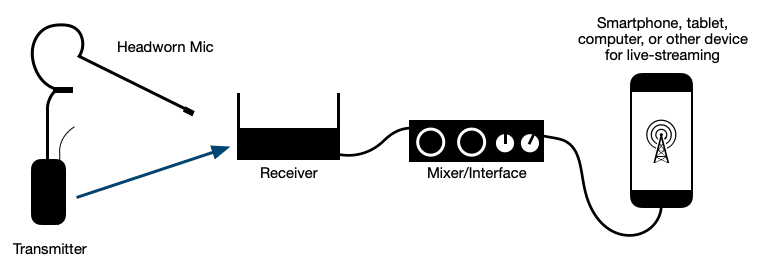
Here are some popular options for headset microphones systems. These come with a mic, transmitter, and receiver in one bundle:
- Shure BLX14R/MX53 Wireless Headworn Microphone System – H10 Band
- Shure BLX14/PGA31 Wireless Headworn Microphone System – H10 Band
- Sennheiser XSW 1-ME3 Wireless Headworn Microphone System – A Range
- Audio-Technica ATW-1101 & Liz Pro Headworn Microphone Bundle – Tan
- Samson XPDm Headset Digital Wireless System
Here are headset mics only. You may want to purchase additional mics if you have multiple speakers in your liturgy. You will need to buy a compatible receiver and transmitter for each additional mic.
- Shure MX153T/O Omnidirectional Earset Microphone for Shure Wireless – Tan
- Countryman E6 Omnidirectional Earset Microphone for Shure Wireless System
- Countryman E6 Omnidirectional Earset Microphone for Sennheiser Wireless
- Acacia LIZ Pro Headworn Microphone for Shure Wireless
- Acacia LIZ Roadster Platinum Headworn Microphone for Shure Wireless – Tan
- Audio-Technica BP892xCT4-TH Omnidirectional Headworn Microphone for Shure
Wireless
NOTE: There is an ongoing debate about digital vs. analog wireless systems. There are good arguments in favor of both. If you’d like to learn more about this and wireless mics in general, check out this buying guide from Sweetwater.
Handheld Microphones For Singers
Obviously, handheld microphones are ideal for solo vocalists. Those of you that are musicians will be more familiar with these types of mics. Here are some wireless and corded options. Some of these wireless options come with two mics and a dual channel receiver, meaning two mics can go to one receiver.
Wireless:
- Shure BLX288/PG58 Dual Channel Wireless Handheld Microphone System – H10 Band
- Shure BLX288/SM58 Dual Channel Wireless Handheld Microphone System – H9 Band
- Sennheiser XSW 1-835 Wireless Handheld Microphone System – A Range
- Behringer ULM302MIC Wireless Dual Handheld Microphone System
Corded:
- Shure SM58 Cardioid Dynamic Vocal Microphone
- Shure Beta 58A Supercardioid Dynamic Vocal Microphone
- Sennheiser e 825-S Cardioid Dynamic Vocal Microphone with On/Off Switch
- sE Electronics V7 Supercardioid Dynamic Handheld Vocal Microphone
Microphones For Choir
The best options are matched pairs or hanging mics. Hanging mics are great but will take a professional to install because they are literally suspended from the ceiling over the choir. The easier, more DIY route is a matched pair of mics which can be put on stands. For the Rode models listed below, you can buy a pair with a single purchase. But for the Acacias, you would need to buy two of them individually.
These types of mics can be wireless, but the most common options are wired. To use them, you will most likely need to run XLR cables to your mixer/interface. These mics typically require 48V Phantom Power. (What is Phantom Power?)
Here’s some options for choir mics:
- Rode NT5 – Matched Pair Compact Condenser Microphones
- Rode M5 Small-diaphragm Condenser Microphone – Matched Pair
- Acacia LIZ-Choir with 50 inch Carbon Fiber Boom
- Acacia Choir Microphone with 50 inch Carbon Fiber Boom for Shure Wireless
Check out this article from Sweetwater to learn more:
How to Mic a Choir – With Sound Samples!
Audio Interfaces or Mixers
An audio interface is a device that allows input and output of audio from a personal computer. Basically, it allows you to send sound from a microphone or instrument into a computer, phone, or tablet and into your livestream.
Mixers and interfaces can have a large range of inputs starting from 1 up to 16, 32, and more. Some mixers are also interfaces and give you the functions of a mixer and the connectivity of an interface. Some interfaces/mixers are made specifically to work with mobile devices. Regardless of your choice, you need a mixer or interface which is compatible with your streaming device and has enough inputs to receive your number of outputs.
Let’s take a typical liturgical celebration – a celebrant, lectors, a cantor, a choir, and a keyboardist. There isn’t only one way to mic this group, but let’s say you do this: one mic for the celebrant, one mic in front of the ambo for the readers, a mic pair for the choir, one extra mic on a stand for any solo singers, and a L/R stereo output from a keyboard.
This means your interface/mixer will need at least 7 inputs and 48V phantom power. In this scenario, the mics will most likely use XLR cables. The keyboard, depending on the model, could have XLR or 1/4’ outputs. Your mixer/interface will need the compatible inputs for those cable types. Check out this article to learn more about cables: Cable Buying Guide.
Here are some options for mixers and interfaces to get you started:
Mixers:
- Behringer Xenyx Q802USB Mixer with USB
- Yamaha MG10XU 10-channel Mixer with USB and FX
- Allen & Heath ZEDi-8 8-channel Mixer with USB Audio Interface
Interfaces: - Focusrite Scarlett 2i2
- MOTU M2
- Focusrite Scarlett 18i20
- PreSonus Studio 192 USB Audio Interface and Studio Command Center
- PreSonus Studio 1824c
- Roland GO:MIXER PRO Audio Mixer for Smartphones
- IK Multimedia iRig Pro Duo I/O 2-channel Audio/MIDI Interface for iOS, Android, and Mac/PC
Check out this article to learn more: Audio Interface vs. Mixer: Which Is Right for My Studio?
Cameras
Phones and tablets are capable of taking high quality, HD video. They also have the capability of shooting video and live streaming all-in-one device. If it’s permissible to use parishioners’ personal phones/tablets, then go right ahead! It’ll be a budget saver to use devices you already own.
If not, your church may consider purchasing an iPad or tablet for your AV personnel. Minimal training would be needed since most people are familiar with smart phones and tablets. If A/V is new to your church, you may want to send word out to your parishioners to find people with background in videography and/or sound technology.
With that being said, if your church has the budget for a pro-level rig, I won’t discourage you from going that direction. Many decent standalone cameras are very affordable; some cost less than an iPad. However, the camera route will require additional investment in other gear such as a video switcher, camera stands/tripods, more advanced video software & laptop, and other related accessories. If you do want to go that route, here’s a list to get you started:
- Canon Vixia HF R800
- Canon VIXIA HF G21
- Canon XA15 Prosumer Camcorder
- Blackmagic Design ATEM Mini (Video Switcher)
- Roland V-1 HD (Video Switcher)
- Magnus VT-4000
- Wirecast (Production Software)
How Many Cameras Do I Need?
Many churches have high-end mounted cameras that are remotely operated from an audio booth and can cover almost the entire church with just two cameras. If you have lower budget options which include stationary cameras or smart phones/tablets, focus your cameras on the sanctuary, altar, and ambo. A multi-cam setup is surely a nice thing to have, but remember, one stationary camera can be enough to capture the
most essential visuals.
Video Streaming Software
My first recommendation is OBS (open broadcaster software). I have used it myself with my MacBook Pro, iPhone, iPad, and Focusrite Interface to livestream my performances to Facebook and Twitch. OBS will connect to your audio interface or mixer and allow you to mix the sounds directly.
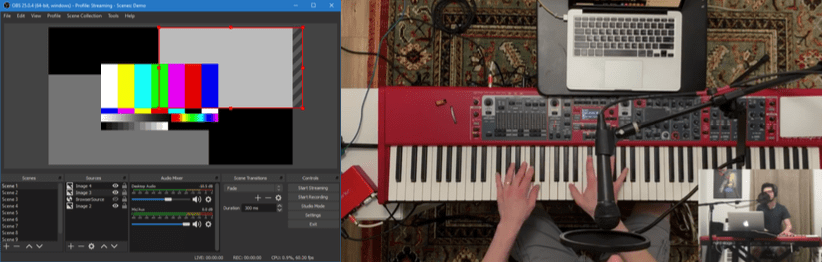
The mobile app called Camera for OBS Studio allows you to turn your iPhone or iPad into a camera for your livestream. You can mix your audio, switch cameras, and create visual effects and transitions all within OBS. And since you’ll be wondering, there is an android app which will allow you to use your android devices as cameras. OBS can connect with standalone video cameras as well. OBS for desktop is free, but the
mobile app is paid.
My second recommendation is Switcher Studio. It is compatible with iOS, but not Android. I have used Switcher Studio to Facebook Live concerts from my home using my iPhone and iPad as cameras and an iRig Pro Duo to send my keyboard and vocal mic through my iPhone. I was able to setup the stream to show both cameras at once using picture in picture or switch between cameras from my iPhone. Switcher studio has a free trial that I would recommend you trying out.
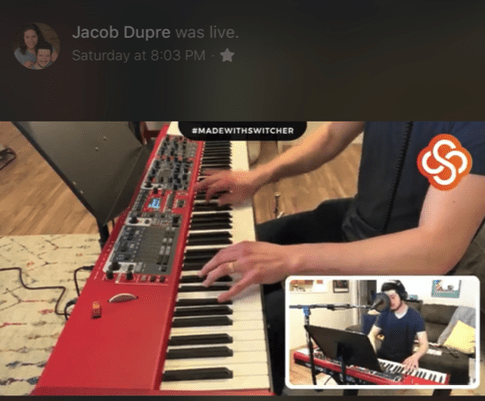
There are many options out there for live streaming software. I would encourage you to search both online and on your phone’s app store for more options. However, make sure the software allows you to connect an audio interface. That way you can get clean, direct sound in your livestream.
If you want to learn more about OBS, other video equipment & software, and issues pertaining to streaming copyrighted music, please check out Fr. Joseph Sund’s articles on live streaming: Liturgy Streaming Guide Part 2 – Mid-Range Budget and The Complete Guide to Live Streaming Liturgies.
Headphones
To create the right mix for your livestream, you will need headphones to monitor the sound. Here are some great options for mixing headphones:
- Sennheiser HD 280 Pro Closed-back Studio and Live Monitoring Headphones
- Beyerdynamic DT 770 Pro 80 ohm Closed-back Studio Mixing Headphones
- Sony MDR-7506 Closed-back Professional Headphones
- Audio-Technica ATH-M20x Closed-back Monitoring Headphones
- Shure SRH240A Closed-back Headphones
Mic Stands
You’ll need mic stands for your vocal mics. Here’s some options:
- On-Stage Stands MS7701B Euro Boom Microphone Stand 2-pack
- On-Stage Stands MS7701B Euro Boom Microphone Stand 3-pack
- On-Stage Stands MS7701B Euro Boom Microphone Stand 5-pack
Cables
Some of your mics may come with cables. If not, you will most likely need XLR cables to connect your mics and/or wireless receivers to your mixer or interface. Here are some options:
- Pro Co EXM-20 Excellines Microphone Cable – 20 foot (2-pack)
- Pro Co EXM-20 Excellines Microphone Cable – 20 foot (5-pack)
- Pro Co EXM-20 Excellines Microphone Cable – 20 foot (10-pack)
Closing Thoughts
I hope this article has helped point you in the right direction and inspire you to build your own livestream setup at your church. As you now know, there is a lot that goes into live-streaming. You might feel overwhelmed and want to talk with an expert directly. In my opinion, there is no better place to go for advice than your Sweetwater Sales Engineer. You can give Sweetwater a call at (800)-222-4700 and they will be happy to help you.
