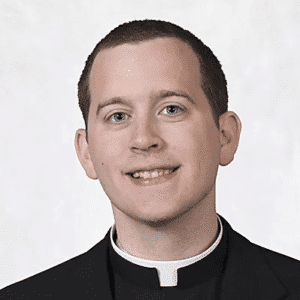3 Options that Make a Quality Production on a Tight Budget
by Father Joseph Sund, founder of The Techy Priest
One blessing of this whole pandemic is it has thrust the Catholic Church and other church communities straight into the digital age. I joke, as a Catholic, if technology has not been around at least a century, we believe it to be just a fad and are slow to adopt. Word is, Rome just had a fax machine installed, last week. Since my years in graduate seminary, I had been trying to push the envelope about live streaming Mass and engaging people online. Often, I would find myself on the losing end of an argument over encouraging people to cast aside their Sunday obligation and buy into a culture of laziness and minimalism.
I had the gut feeling that this wasn’t the case. That the internet could be a tool to reach the 13% of adults in the United States who’s religious affiliation is “Fallen Away Catholic”. With this discussion I want to keep one thing in central focus. The Eucharist is the source and summit of the Catholic faith and anything that does not provide for the reception of Holy Communion is incomplete and a steppingstone toward the full and true expression of public Mass celebrated with the faithful.
Over the last few months, many pastors have commented that online attendance is much higher than their physical attendance, and in some cases, they see individuals engaged who haven’t stepped foot into their parish for years.
On top of that, there was the struggle of the generational technology gap. That old fear of learning modern technology for both clergy and lay volunteers was very real. In March, many of these struggles disappeared almost overnight. Schools, businesses and families started using Zoom on a regular basis. Graduation ceremonies for many schools turned to live streaming.
As an associate pastor with a reputation of being a little bit of a nerd (quite a bit), my pastor asked me when the soonest was that we could be live streaming liturgies. My answer: “Give me 15 minutes.” I serve as the associate of a grouping of 5 rural parishes (7 churches) across two counties in North Central Nebraska.
The speed and early transition of our initial set up along with the journey I’ve gone through to find permanent solutions provides the perfect ground for a sort of “How to Guide”. I’d like to thank former parishioners and good friends from my first parish assignment in Omaha, Carly and Kelly Barth who asked me to write this post to be a guest author for their liturgical music service Simply Liturgical Music.
I will do this over a series of four posts, that will be linked together as we continue. This first post will cover the small budget streaming options for a small parish. Though these options could still be used in a larger parish. In later posts, I will cover bullet points 2 through 4.
- Small Budget Options
- Mid-Range Budget Options – especially with technology you might already have in your church.
- Permanent and professionally installed options. (Price tag of $5000-$10k)
- Pastoral Applications – Thinking outside of just live streaming Mass. (Funerals, Weddings, Reflections, Small Groups etc.)
Small Budget Options
Many parishes have found these options by trial and error. The great news is that you don’t need to break the bank for this option. For these set ups I will assume that your parish or church has already resumed the public celebration of Mass with limited attendance.
Small Budget Option 1 – Homilies Only
This option was something that I had begun across our parishes with the three priests we have on the clergy team. We rotate parishes and often parishioners may want to hear what a certain priest preached about when he wasn’t in their parish that weekend. This offered that opportunity at a fairly low budget. At the lowest level; the priest or deacon can use the built-in sound memo app on their phone. Another choice, and the one we chose, is to buy a dedicated clip-on microphone unit for the priest or deacon preaching to wear. I went with the Tascam DR-10L.

I then set up an account with Anchor.fm. This service will take the audio file you upload and create a Podcast stream with all the major Podcast engines. (Apple, Spotify, Google, Overcast, PocketCast and many others.) This service is free. Anchor.fm also has an app in the Apple App Store and Google Play store in which you can both record and upload the audio from the same app.
| Pros | Cons |
| Incredibly low budget $0-$200 budget Low experience needed Easy Posting to parish website and social media | Not Live Only Homily Little interaction with audience Lack of opportunities to engage online giving. |
Small Budget Option 2- Tripod with iPhone or iPad Facebook Live
The next choice stays on the no budget to low budget side. This is taking advantage of the Facebook App for your phone or tablet in using the “Go Live” feature. You need to set up a “Page” for your parish and advertise this to get followers. There are other options to stream to multiple services, however, I will hold those until the “Mid-Range Budget Options”.
As the title suggests, for this option you need three minimal components: An iPad or iPhone (or other smartphone), a standard camera tripod and a cell phone mount or tablet mount for tripods. Keep in mind, when live streaming you need to have a reliable internet connection in the body of the church. Unfortunately, cell phone data still ends up a little choppy for extended live streams. Most recommendations are for a minimum internet speed of 7.5Mbps for streaming. However, I have found that when speed is measured below 20 Mbps, I have met troubles or lagging. (If you don’t know your speed check it at SpeedTest.net )
If you don’t have a reliable internet connection see the next option on pre-recorded videos. For the operation of the camera and the starting of the Live Stream, have a parish staff member or volunteer dedicated to being the person who mans the stream. The device that is streaming must have a Facebook account with admin or content creation permissions on your Facebook page. It may also be good to have a couple people who are home bound monitor the stream and commit to let the live person know if something is wrong (e.g. “We can’t hear you.”)
I also would recommend having someone designated as a “Digital Usher”. This person would watch the chat, welcome people and supply links to worship aids and Online Giving.
| Pros | Cons |
| Incredibly low budget $0-$200 (plus iPhone) Easy operating for volunteers Live Chat engages parishioners. Avenues for Online Giving People can view at anytime | Sound quality in larger churches may be poor Camera angle may be limited or at time obstructed Cumbersome for non-Facebook users to view |
Small Budget Option 3 – Pre-recorded video
This next option is especially useful if you don’t have access to a reliably quick internet connection. Unfortunately, this is the case for many rural churches across the United States and the world. The best solution for this is to use the Saturday evening anticipatory Mass as the time for recording and then to use the “Premiere Video” feature on both YouTube and Facebook as the video that will be scheduled to air live on Sunday morning.
See the links above for the “How To” articles on Premiere Videos for both services. The added benefit of this is that if there is any errors you can also take time to edit and refine the sound and video. This was the option I took for the larger liturgies, such Palm Sunday. (Though, Holy Week itself was difficult to do anything but live.)
Your set up is similar to the description set up in option two. You can use the camera app on your iPhone or iPad. One note is to make sure the iPad or iPhone has enough space for recording. You don’t want the dreaded, “out of space” message to show up in the middle of Mass. My suggestion would be to set the video setting on the phone to either 1080p or 720p as 4K video isn’t absolutely necessary for live streaming. The pre-recorded option can also be used with the other options I will present in future posts.
Please stay tuned for my next post in which we will discuss….
- Mid-ranged priced options that allow for tie ins to current church audio and even security camera video.
- Copyright Issues – Permission to Stream Live Music of copyrighted songs.
- Multiple Mediums. Can I stream to Facebook and YouTube with a single device?
- Volunteer Base — Father can’t run everything…